Passwordless Authentication: Benefits, Best Practices & Why It’s the New Security Baseline
Passwordless Authentication: Why It’s the Next Security Baseline
Passwords are a persistent weak link for both users and organizations. Forgotten credentials, reused passwords, and credential-stuffing attacks drive costly helpdesk tickets and create large attack surfaces.
Passwordless authentication removes that weak link by shifting trust to devices and cryptographic keys, creating a more secure and user-friendly login experience.
What passwordless looks like
Passwordless methods include passkeys (device-bound cryptographic credentials), hardware security keys (FIDO2), biometric logins (fingerprint, face unlock), and magic links delivered via email or SMS.
The strongest options rely on public-key cryptography and standards like WebAuthn and FIDO2, which are specifically designed to be phishing-resistant and interoperable across platforms and browsers.
Key advantages
– Phishing resistance: Public-key authentication prevents attackers from capturing reusable credentials. Even if an attacker tricks a user into interacting with a malicious site, cryptographic keys won’t validate untrusted origins.
– Lower support costs: IT helpdesks see fewer password reset requests, reducing operational expenses and improving user satisfaction.
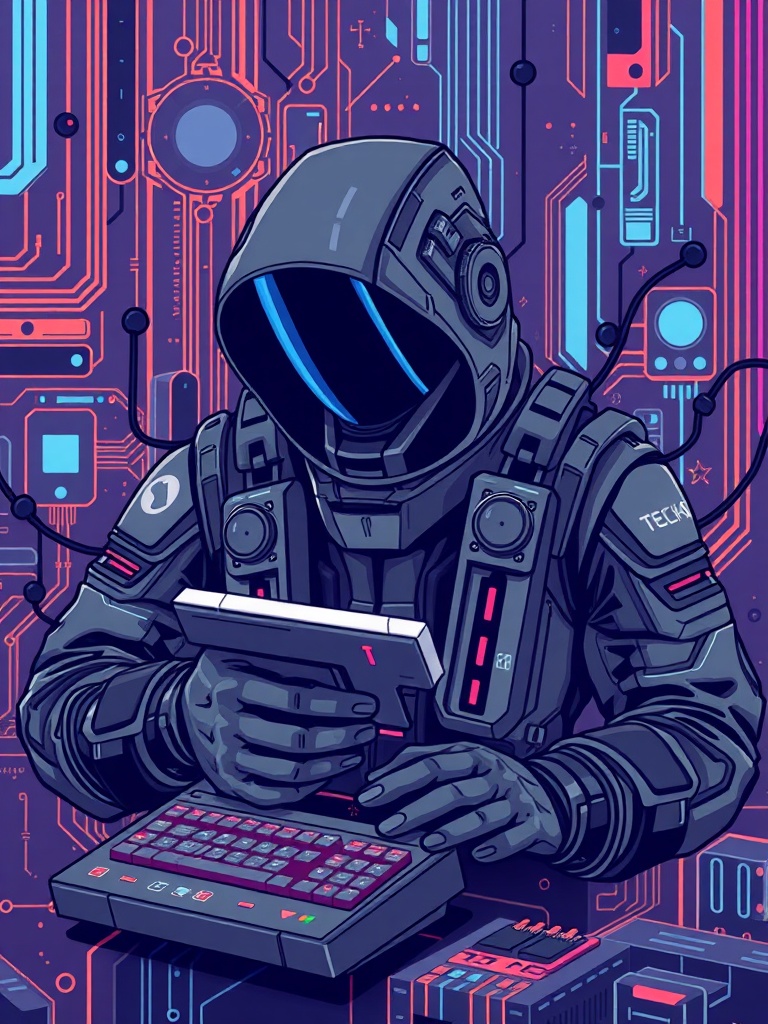
– Better user experience: Eliminating passwords reduces friction—users can log in with a fingerprint, face scan, or a quick tap with a hardware key.
– Strong compliance posture: Organizations can meet stricter authentication requirements for sensitive systems without forcing complex password policies on users.
Practical adoption steps
– Start with high-value targets: Protect admin accounts, financial portals, and developer access first to reduce the most dangerous attack vectors.
– Offer multiple passwordless options: Support passkeys for convenience, hardware keys for the highest assurance, and secure fallback methods for account recovery.
– Integrate with existing identity tools: Use identity providers and single sign-on vendors that support WebAuthn and FIDO2 to simplify rollouts.
– Educate users: Clear, concise guidance on setting up passkeys or hardware tokens reduces confusion and improves adoption. Include visuals and an FAQ for common scenarios like device loss.
– Plan recovery carefully: Account recovery is the most delicate part of passwordless. Use multi-step verification, trusted-device lists, and support channels to balance security with serviceability.
Common pitfalls and how to avoid them
– Overreliance on SMS or email magic links: These can be convenient but are less secure than cryptographic approaches.
Treat them as lower-assurance fallbacks, not primary authentication.
– Poor recovery workflows: Weak recovery options can reintroduce risk. Design recovery to require multiple verification factors and human review for high-risk requests.
– Ignoring device management: Lost or compromised devices must be easy to revoke. Tie cryptographic keys to managed devices and integrate with mobile device management where applicable.
– Lack of cross-platform testing: Ensure passkeys and hardware tokens behave consistently across desktop and mobile browsers and operating systems.
Measuring success
Track metrics like reduction in password reset tickets, adoption rate among targeted user groups, authentication success/failure rates, and incident reduction related to compromised credentials.
User satisfaction surveys and time-to-login metrics also provide a clear view of UX improvements.
As authentication evolves, organizations that move toward passwordless methods gain a durable blend of security and usability.
With standards-based approaches like WebAuthn and FIDO2, plus thoughtful recovery and device management, passwordless can become the new baseline for secure access without creating friction for legitimate users.